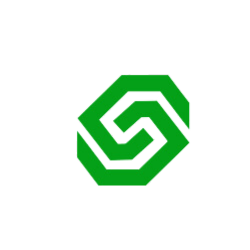Securing Your Conversations: A Comprehensive Guide to Backing Up and Restoring WhatsApp
Introduction:
WhatsApp has become an indispensable tool for maintaining relationships with family, friends, and colleagues in the era of digital communication. Our discussions include priceless memories and crucial information, so it is critical to protect these messages. We’ll walk you through the process of backing up and restoring your WhatsApp conversations in this blog article, protecting your information and giving you peace of mind.
Backing Up Your WhatsApp Conversations:
Step 1: Open WhatsApp and Navigate to Settings:
Open WhatsApp on your device, then select the “Settings” tab.
Step 2: Select Chats and Chat Backup:
Choose “Chats” from the Settings menu, then press “Chat Backup.” This is where you set up the parameters for your backup.
Step 3: Set Up Your Backup Preferences:
You can select whether to perform backups on a daily, weekly, or monthly basis here. Additionally, you may choose your favorite backup account (iCloud for iOS users, Google Drive for Android users) and add movies to your backup.
Step 4: Initiate Manual Backup (Optional):
You can tap the “Back Up Now” button to start a backup right now. This is especially helpful when reinstalling WhatsApp or switching to a different device.
Restoring Your WhatsApp Conversations:
Step 1: Ensure Backup Exists:
Make sure you have a recent backup of your communications before restoring them. Within the WhatsApp settings, you can find the time and date of your most recent backup under the “Chat Backup” section.
Step 2: Uninstall and Reinstall WhatsApp:
Reinstalling WhatsApp from the app store after removing it from your device will start the restoration process.
Step 3: Verify Your Phone Number:
After you’ve reinstalled WhatsApp, enter the verification code that was issued to your phone number to confirm it.
Step 4: Restore from Backup:
WhatsApp will ask you to restore your chat history from the backup throughout the setup process. The software will retrieve your messages, media, and settings from the most recent backup when you tap the “Restore” option.
Tips for Enhanced Security:
Enable Two-Step Verification:
You may increase the security of WhatsApp by turning on two-step verification. Your account is further protected by doing this.
Regularly Update WhatsApp:
Update your WhatsApp app to take advantage of the most recent security enhancements and bug patches.
Monitor Connected Devices:
Examine the list of devices that are linked to your WhatsApp account regularly. The “WhatsApp Web” area of the app is where you may accomplish this.
Be Wary of Third-Party Apps:
Steer clear of third-party apps that provide more backup services. For security purposes, only use the official backup solutions offered by WhatsApp.
Conclusion:
You may safely back up and restore your WhatsApp conversations by following these instructions and putting security best practices into practice. This will preserve your priceless data and guarantee that your priceless memories and crucial information are kept safe. Keep yourself informed, alert, and worry-free while utilizing WhatsApp’s convenience features.