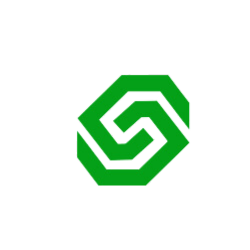Seamless Communication: Integrating WhatsApp on Your Website
Introduction:
Offering smooth communication channels to website visitors is crucial in today’s fast-paced digital world to promote engagement, establish trust, and increase conversions. Including WhatsApp on your website gives users a quick and recognizable way to communicate with you in real-time, ask questions, and get help right away. We’ll go over the advantages of including WhatsApp on your website in this blog post, along with a step-by-step tutorial to get you going.
Why Integrate WhatsApp on Your Website?
Instant Communication:
Through instantaneous one-to-one communication via WhatsApp, customers may contact your company in real-time with queries, comments, or other questions.
Convenience:
Visitors may easily connect with your business without having to sign up or download any additional software because they are already familiar with WhatsApp. This messaging platform has over 2 billion users globally.
Personalization
By incorporating WhatsApp into your website, you can provide each visitor with individualized assistance and support, enhancing the overall customer experience.
Accessibility
WhatsApp is available across different gadgets, including cell phones, tablets, and work areas, guaranteeing that guests can arrive at your business whenever at any place.
How to Integrate WhatsApp on Your Website
Follow these simple steps to integrate WhatsApp on your website:
Create a WhatsApp Business Account
Create a WhatsApp Business account for your company if you haven’t already. This will permit you to utilize WhatsApp’s business includes and oversee communications with clients all the more.
Generate a WhatsApp Link
Create a special link that enables customers to contact your company straight from your website by using WhatsApp’s Click to Chat function.
Add a WhatsApp Button or Widget
Display a WhatsApp button or widget on your website to make it simple for customers to find and contact you. The button can be positioned in the header, footer, or on particular pages where users are probably going to require help.
Customize the Button
Make sure the WhatsApp button blends in with the style and branding of your website to give users a unified and smooth experience.
Set Up Automated Responses (Optional)
Before connecting a visitor with a live agent, think about putting up automatic responses or welcomes to welcome them and offer useful information or resources.
Test and Monitor
Once WhatsApp has been integrated into your website, make sure users can simply start discussions and get responses. To keep the experience getting better, keep an eye on interactions and get feedback.
Best Practices for Integrating WhatsApp on Your Website
Provide Clear Instructions
On your website, make it clear to visitors how they can use WhatsApp to get in touch with your company. Tell them where to look for the WhatsApp button and how to start a discussion.
Offer Prompt Responses
Make it a point to reply to messages left by website visitors as soon as possible to improve the general customer experience by offering timely help and support.
Respect Privacy
When interacting with website visitors, make sure you abide by WhatsApp’s privacy policies and standards, respecting their choices and privacy at all times.
Promote Availability
To properly manage expectations, let visitors know when they can expect a response from your organization, whether it’s within business hours or within a specified timeframe.
Conclusion
There are many advantages to integrating WhatsApp on your website in terms of improving visitor support, communication, and engagement. By giving customers immediate access to your company through a well-known and popular platform, you may improve audience trust, expedite communication, and eventually increase conversions. Utilize WhatsApp to build smooth communication experiences that captivate website visitors and cultivate enduring relationships with your clients by following the instructions provided in this tutorial.