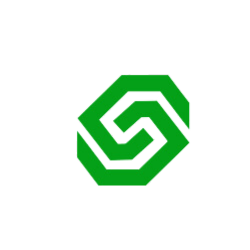Guarding Your Chats: A Comprehensive Guide to WhatsApp Security and Safety Tips
Introduction:
WhatsApp has become a necessary tool for our everyday communication, making it easier to have smooth interactions with friends, family, and coworkers. Setting the security of our chats as a top priority is essential as we communicate private messages and sensitive information. We’ll go over the crucial security precautions and advice to keep your WhatsApp conversations safe in this blog article, guaranteeing a confidential and secure online communication experience.
1. Enable Two-Step Verification:
Why it matters:
Your WhatsApp account is further secured with two-step verification, which requires a PIN that you set up in addition to your phone number.
How to enable:
Launch WhatsApp, then select “Settings.”
After choosing “Account,” choose “Two-step verification.”
To configure your two-step verification PIN, adhere to the on-screen directions.
2. Regularly Update WhatsApp:
Why it matters:
By updating WhatsApp to the most recent version, you can be sure that your conversations are safe from potential vulnerabilities and that you have access to the newest security fixes and features.
How to update:
On an Android device, search for WhatsApp in the Google Play Store and select “Update.”
For iOS users, go to the App Store, search for WhatsApp, and select “Update.”
3. Monitor Connected Devices:
Why it matters:
Monitoring gadgets that are linked to your WhatsApp allows you to spot and control any unwanted access.
How to check:
To access the list of connected devices, navigate to “Settings” > “WhatsApp Web”.
You can log out of any unknown devices remotely if they are listed.
4. Be Wary of Suspicious Links:
Why it matters:
Phishing attempts frequently utilize malicious URLs to target WhatsApp users to compromise your account or steal personal data.
Safety tip:
Refrain from clicking on unidentified links.
Before responding to links or messages, be sure they are legitimate.
5. Customize Privacy Settings:
Why it matters:
You may manage who has access to your data and the last time you were online by configuring your privacy settings.
How to customize:
Go to “Settings” > “Account” > “Privacy” to adjust settings like “Last Seen,” “Profile Photo,” and “Status.”
6. Secure Backups with Encryption:
Why it matters:
Even while your chat backups are kept on the cloud, you may safeguard your communications even further by making sure they are encrypted.
How to secure backups:
For your cloud backup service (iCloud for iOS, Google Drive for Android), select a strong, one-of-a-kind password.
Enable end-to-end encryption by verifying that your backups are correctly encrypted.
7. Use Official Channels for Support:
Why it matters:
Fraudsters may pose as customer service representatives to fool users into disclosing private information.
Safety tip:
Please use the proper avenues provided on their website to contact WhatsApp support.
Unwanted emails purporting to be from support should raise suspicions.
Conclusion:
You can greatly improve the security and privacy of your WhatsApp conversations by putting these security best practices and guidelines into effect. Remain alert, keep your device and app updated, and give yourself the knowledge you need to traverse the digital terrain. Your chats are important, so protect them with improved WhatsApp security.