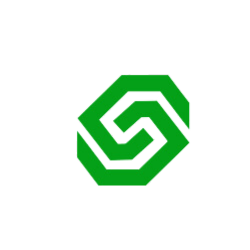If you’re looking to integrate WhatsApp Business API to enhance your customer communication, here’s a simple guide to get started. The WhatsApp Business API allows businesses to send notifications, provide customer support, and enable two-way messaging at scale. Here’s what you’ll need:
Business Documents: To get started, you need to validate your business. Ensure that you have essential business documentation, such as an MSME certificate or GST certificate. These documents help in verifying your business legitimacy and are necessary for the API application.
Company Website: Having a professional online presence is crucial. You’ll need an active business website that represents your company. This website will be used by WhatsApp to confirm your business identity and enhance credibility.
Facebook Business Profile or Page: Since WhatsApp is part of Meta (formerly Facebook), a Facebook business profile or page is essential. This acts as another layer of verification for your business. Make sure your page is updated with correct business details and links.
A Fresh Mobile Number: You’ll need a new mobile number that has not been registered with WhatsApp before. This number will be linked to your WhatsApp Business API, ensuring seamless integration and preventing conflicts with existing WhatsApp accounts.
By ensuring that you have these prerequisites, you’ll be well on your way to getting your WhatsApp Business API approved. Once approved, you can start engaging with customers more efficiently and take your business communication to the next level.