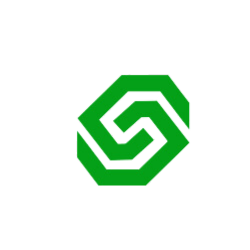Mastering Your Marketing: A Guide to Scheduling WhatsApp Business Messages
Introduction:
Effective communication is essential in the business world, and WhatsApp is a great tool for connecting with customers directly. However, effectively managing communication on WhatsApp can take a lot of work, particularly when trying to reach customers at the appropriate times. The key to optimizing marketing efforts is to schedule WhatsApp Business messages for optimum impact. This tutorial will show you how to use efficient scheduling to improve outreach and engagement.
Why Schedule WhatsApp Business Messages?
Scheduling WhatsApp Business messages offers several benefits for businesses:
Time Efficiency:
Using scheduling, you may automate the process and save time and effort by sending messages at predetermined periods without having to manually.
Improved Timing:
By using scheduling, you can make sure that your communications reach their target audience at the most favorable moments for interaction.
Consistency:
Keeping a steady presence is essential to increasing brand recognition. You may maintain consistency in your communication approach by scheduling communications.
Global Reach:
Scheduling communications enables you to contact clients worldwide without being limited by time differences if your company operates in different time zones.
Steps to Schedule WhatsApp Business Messages
Follow these steps to schedule messages using WhatsApp Business:
Use a Third-Party Tool:
Notably, WhatsApp Business lacks a built-in scheduling function. You can schedule messages ahead of time using a number of third-party products and services that are compatible with WhatsApp Business APIs. SendPulse, Twilio, and Zapier are a few examples.
Choose a Reliable Tool:
Look into various scheduling programs to see which one best suits your requirements with regard to features, cost, and user interface. To prevent any problems with your account, make sure the tool abides by WhatsApp’s rules and regulations.
Create Your Message:
After deciding on a scheduling tool, sign in and go to the interface for creating messages. Make sure your message is well-written, succinct, interesting, and pertinent to your target audience.
Select Recipients and Schedule Time:
Select the people you want to send your message to: specific contacts, groups, or broadcast lists. Next, indicate the time and date that you would like the message to be sent. Take into account elements like the time zone and peak activity hours of your audience.
Review and Confirm:
Verify every information, such as the message’s content, recipients, and scheduled time, before scheduling it. Confirm the schedule to put the message in the delivery queue after you’re happy.
Monitor and Analyze Performance:
Use the metrics your scheduling tool has provided to track the performance of the messages you sent on time. Monitor performance indicators like response, open, and delivery rates to see how well your messaging plan is working.
Best Practices for Scheduling WhatsApp Business Messages
Remember these recommended procedures to get the most out of scheduled messages:
Segment Your Audience:
To increase relevance and engagement, customize your messaging for distinct audience segments based on information like demographics, interests, and past purchases.
Personalize Your Messages:
To make your letters feel more genuine and intimate, address the recipients by name and add personal touches.
Experiment with Timing:
To find out when your audience is most engaged and responsive, experiment with different days and hours. Then, modify your schedule accordingly.
Provide Value:
In your messages, provide exclusive offers, promotions, or worthwhile material to encourage interaction and foster client loyalty.
Stay Compliant:
To guarantee compliance and prevent fines, familiarize yourself with WhatsApp’s regulations and guidelines regarding message content, frequency, and consent.
Conclusion
You can improve your business’s performance by optimizing your marketing endeavors, expanding your audience reach, and utilizing scheduled WhatsApp Business messaging. To fully utilize WhatsApp as a marketing tool, start experimenting with scheduling right now.