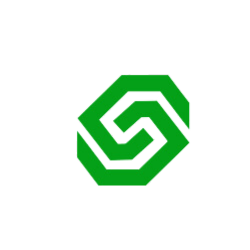Unlocking Authenticity: A Comprehensive Guide to WhatsApp Green Tick Verification
Introduction
Establishing authenticity and trust is crucial for firms functioning online in today’s digital environment. The most widely used messaging program in the world, WhatsApp, has created a coveted certification known as the WhatsApp Green Tick verification to help identify and separate legitimate companies from imposters. This authentic badge builds customer trust and increases brand awareness, creating a safe and dependable communication channel.
Eligibility Criteria: Assessing Your Readiness for the Green Tick
Make sure your business satisfies WhatsApp’s eligibility requirements before starting the verification process. Check your level of readiness with this checklist:
Business Profile: Make sure your WhatsApp business profile is correct and comprehensive, with your company name, description, website, and contact details included.
Two-Factor Authentication: To bolster security and protect your account credentials, enable two-factor authentication for your WhatsApp Business account.
WhatsApp Business API: To gain access to the platform that helps companies engage with clients at scale, collaborate with a WhatsApp Business Service Provider (BSP).
Brand Consistency: To create a distinctive brand identity, keep your branding constant across your website, WhatsApp Business profile, and other online channels.
Customer Service Excellence: Provide outstanding customer service by swiftly answering questions, skillfully resolving problems, and ensuring that customers have a great experience.
Applying for the Green Tick: Navigating the Verification Process
Now that your eligibility has been verified, it’s time to start the verification procedure. Here’s a detailed how-to:
Select a Verification Method: To expedite the process, you can work with a BSP or apply for the Green Tick directly through WhatsApp Business Manager.
Initiate Verification Request: Use your BSP’s platform or WhatsApp Business Manager to access the verification request form.
Complete Business Information: Give precise and thorough details about your company, such as your address, industry, and operating hours.
Verify Website Ownership: By connecting your business website to your WhatsApp Business account, you may attest to the ownership of the website.
Send in Verification Request: After filling out all the essential fields, carefully check the data and send in your verification request for review.
Review and Evaluation: Awaiting the Green Tick
WhatsApp will carefully analyze your application once you submit it, determining whether your business is legitimate and whether you have complied with their requirements. This could be a multi-week process.
Enhancing Your Chances of Success: Strategies for a Smooth Verification Journey
To increase your chances of securing the Green Tick, consider these strategies:
Sustain Active Engagement: Use WhatsApp to interact with your clients proactively, showing that you are attentive to their needs and offering extra services.
Create a Robust Online Presence: Go beyond WhatsApp and create a strong online presence that includes an active social media presence and a website that is kept up to date.
Ask for Help from BSPs: Make use of BSPs’ experience to help you navigate the verification process and guarantee that you are adhering to WhatsApp’s rules.
Conclusion
The Green Tick as an Honor Badge Obtaining the WhatsApp Green Tick is evidence of your company’s dedication to legitimacy, authenticity, and client happiness. It not only increases brand awareness but also cultivates client loyalty and trust, opening the door for enduring partnerships and long-term economic success. Accept the Green Tick as a badge of honour that represents your standing as a reliable and trustworthy brand in the online market.