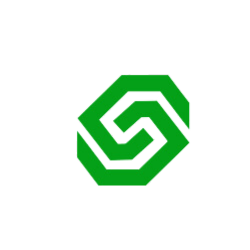Unlocking the Power of Connection: A Step-by-Step Guide on How to Create a WhatsApp Broadcast List
Introduction:
WhatsApp has become a necessary tool for everyday communication, and it offers businesses a special chance to engage with their customers in a more tailored manner. The WhatsApp Broadcast List is one feature that sticks out for being particularly effective at reaching a large audience. We’ll guide you through the process of setting up a WhatsApp broadcast list in this blog post, giving you the ability to organize your messaging approach and communicate with your contacts more successfully.
Step 1: Update Your WhatsApp to the Latest Version:
Ensure that your app is up to date before exploring the world of WhatsApp Broadcast Lists. You will be able to utilize all of the most recent enhancements and features thanks to this.
Step 2: Open WhatsApp and Go to the Chats Tab:
Open WhatsApp on your mobile device, then select the “Chats” option.
Step 3: Tap on the Three Dots in the Top Right Corner:
There are three vertical dots in the upper right corner of the screen. To view the menu, tap on them.
Step 4: Select “New Broadcast”:
Choose the “New Broadcast” option from the menu. You’ll reach the broadcast list creation screen as a result.
Step 5: Add Contacts to Your Broadcast List:
You can begin adding contacts to your broadcast list at this point. You have the option to search for contacts one at a time or choose them from your current contacts list. A broadcast list on WhatsApp can have up to 256 contacts added to it.
Step 6: Create a Broadcast List Name:
You’ll be asked to give your broadcast list a name after adding contacts. When your recipients hear your broadcast message, they will see this name. Pick a name that accurately sums up the information they can anticipate receiving.
Step 7: Confirm and Create Your Broadcast List:
Examine the broadcast list name and your contact list. Once content, press the “Create” button. Best wishes! The creation of a WhatsApp Broadcast List has been accomplished.
Step 8: Compose and Send Your Broadcast Message:
Now that you have your broadcast list assembled, it is time to write your message. Go to the broadcast list, select it with your finger, and type your message. Recall that each contact will get these communications separately, protecting their privacy.
Tips for Effective WhatsApp Broadcasts:
Customize Your Communications: Try to make your communications feel unique while you’re communicating with a group. Make sure your content is relevant to your audience and use the recipient’s name.
Avoid Spammy Behavior: Don’t send too many messages in a short amount of time, even if you are reaching out to a lot of connections. Consider the time and attention of your audience.
Track Engagement: Observe how your viewers engage with your broadcasts. Examine read receipts and answers to choose the most compelling stuff.
Conclusion:
Businesses and individuals can use WhatsApp Broadcast Lists to communicate more effectively and interact with their audience. You may build a broadcast list that enables you to communicate with your contacts more effectively and specifically by following these easy steps. Make good use of this feature, keeping in mind the preferences of your audience and providing them with content that enhances their WhatsApp experience. Cheers to your broadcasting!